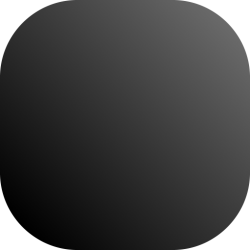Some FAQs
What is onefreepage.com?
onefreepage.com is a simple, free to join business marketing platform available worldwide.
How do I upgrade to a PRO membership on onefreepage.com?
Upgrading to PRO is simple, once your account is created, continue to checkout from the Get PRO page and follow through with the PayPal payment process. Once this is complete, your page will be upgraded to PRO with all added benefits.
How do I cancel a onefreepage.com PRO subscription?
Log in to onefreepage.com and select My PRO Subscription from the My Account menu and confirm that you wish to cancel your subscription. This will take you to your PayPal account where you will be able to select to cancel your subscription to onefreepage.com PRO.
You may also manage your payments for onefreepage.com PRO through the official PayPal app.
Please note: Once you cancel your PRO subscription, all PRO features are immediately removed on onefreepage.com.
Can I get a refund for a PRO subscription?
onefreepage.com PRO subscriptions may be refunded if cancelled within 48 hours of billing. If you would like to request a refund, please make sure you have cancelled your subscription within the 48 hours and drop us a message at hello@onefreepage.com confirming your request – please include your PayPal Transaction ID in the email – we’ll issue your refund and notify you as soon as possible.
Why am I unable to change some of my details after signup?
The following details cannot be changed after signup:
- Company/Business Name
- Email Address
Your company/business name and email address are linked to your account on onefreepage.com. If you wish to change these details, you will need to delete your account and create a new one with updated details.
If you sign up using your Google account, you will be able to set your company/business name after signup. This can only be done once and cannot be changed thereafter.
Contact Us
Get in touch with us at hello@onefreepage.com